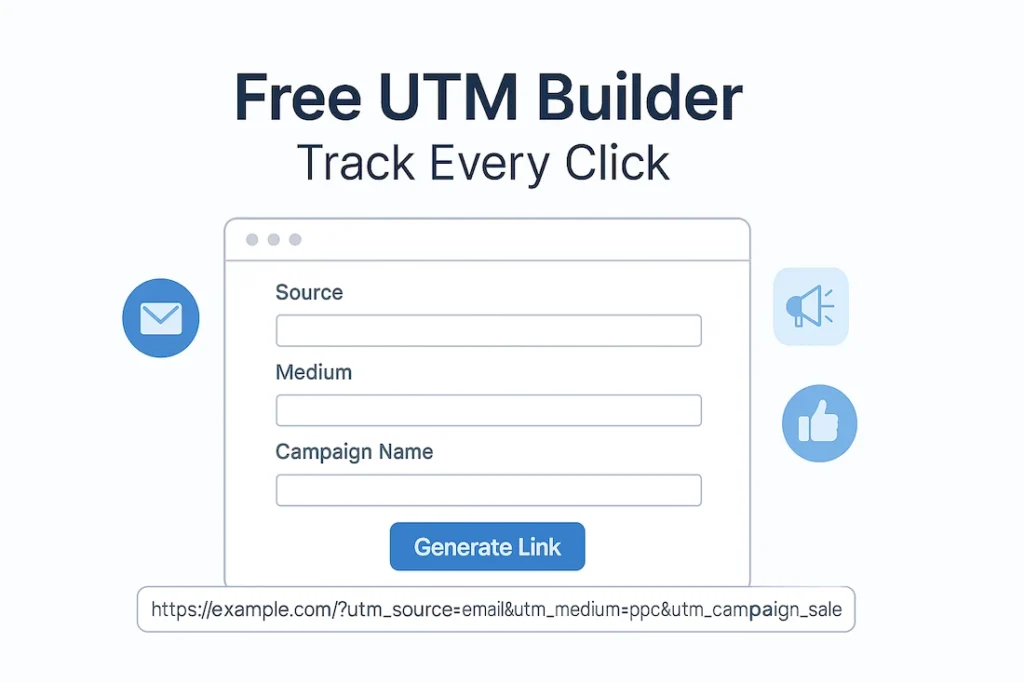Generate Your Tracking Link
Include full domain; “https://” is added automatically Where visitors come from (platform or partner) Traffic category (paid, organic, referral) Clear identifier like season or event Show extra fieldsWhy Link Tracking is Essential
Effective marketing depends on knowing exactly where your website traffic originates and which campaigns are driving results. Without clear attribution, you risk investing in channels that underperform, missing critical opportunities to optimize your marketing budget.
What Are UTM Parameters?
UTM parameters (Urchin Tracking Modules) are short snippets of text you append to the end of a URL. They don’t alter the destination page but provide vital data to your analytics platform about the source of your traffic. A typical UTM‑tagged URL looks like this:
https://example.com/landing?utm_source=newsletter&utm_medium=email&utm_campaign=summer_sale
Note: If your website URL typically includes “www,” be sure to include it when creating your link. However, our tool automatically adds “https://” to your generated UTM URL.
Why UTMs Matter
Pinpoint Traffic Sources: Easily identify if users arrive via Facebook, an email campaign, or a partner website.
Measure ROI: Clearly compare your spending against clicks and conversions per channel.
Make Better Decisions: Allocate your budget based on accurate data, not guesswork.
Anatomy of a UTM-Tagged Link
utm_source: Identifies the traffic referrer (e.g., newsletter, Facebook, Google).
utm_medium: Categorizes the marketing channel (ppc, email, social).
utm_campaign: Clearly labels the specific promotion or event (e.g., summer_sale).
utm_term (optional): Tracks paid-search keywords.
utm_content (optional): Differentiates between ad placements or creative versions.
When and Where to Use UTMs
Use UTMs on:
Email blasts, social media posts, paid advertisements, affiliate links.
Avoid UTMs on:
Internal navigation, standard site links, or areas where granular tracking isn’t necessary.
Introducing the Campaign Link Builder Tool
Use our free, user-friendly UTM builder to:
Enter Only the Essentials: Quickly input Source, Medium, and Campaign Name without dealing with complex query strings.
Reveal Advanced Options On-Demand: Click “Show extra fields” to add optional Term or Content parameters only when necessary.
Generate and Copy Instantly: Click “Generate URL,” then use “Copy link” to instantly obtain your fully tagged URL.
Confirm Tags Before Sharing: Use the instant “Preview link” feature to verify your URL tags before sharing.
Try it now and start tracking every click accurately, so you can focus your energy on optimizing campaigns, not struggling with URLs.
Step-by-Step: Generate Your First UTM Link
Page URL: Paste your complete link (the protocol “https://” is added automatically).
Source: Enter the traffic source (e.g., newsletter, partner_site).
Medium: Specify the channel type (e.g., ppc, email, referral).
Campaign Name: Clearly label your promotion (e.g., fall_launch).
Term or Content (Optional): Add keywords or identifiers for specific ad variations.
Click Generate URL, then select Copy link or Preview link to confirm accuracy.
Best Practices for Consistent Tracking
Always use lowercase and underscores or hyphens for clarity and consistency.
Create a naming convention guide for your team.
Maintain a shared spreadsheet defining sources, mediums, and campaigns clearly.
Viewing UTM Data in Your Analytics
In Google Analytics or your preferred platform, navigate to Acquisition → Campaigns to view performance by utm_source, utm_medium, and utm_campaign. Create insightful reports comparing clicks, sessions, or conversions across different channels.
Start Tracking Your Campaigns Today
Don’t leave your ad spend and campaign effectiveness to chance. Use our Campaign Link Builder to create and preview your UTM-tagged URLs effortlessly. Empower yourself to tag and track campaigns with accuracy consistently.